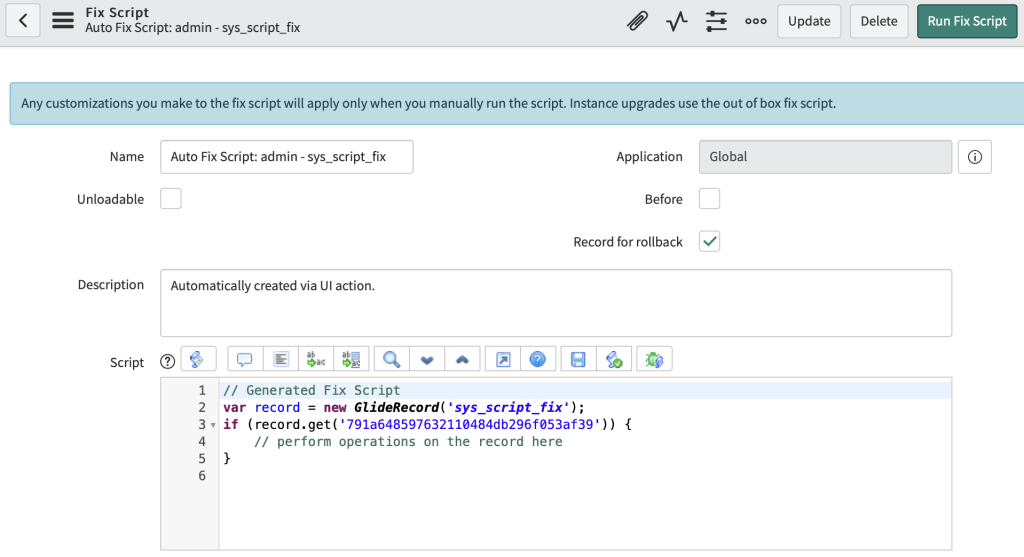This is purely a test at the moment and still needs some work. As mentioned in my previous post, I am looking to create a ChatGPT integration that will allow for ChatGPT to enter code directly into the environment.
To do this, I added several functions into the ChatGPT script include I created in the last post. The updated script include is included at the bottom of this post.
I’m thinking to use this I might create a table to store the ChatGPT requests.
The new functions are as follows:
| Function | Notes |
| extractAssistantMessage | Used to extract the response message from ChatGPT. Purely to make things a bit easier. |
| createScript | Creates a script on the system based on the response it receives from ChatGPT. |
| NOT YET USED: This script extracts the code blocks that ChatGPT returns. Not used at present but might update if there are multiple code blocks. |
To test the process, I created a fix script. This fix script asks ChatGPT to create a ServiceNow fix script to query for active users with a first name of Jon.
var chatGPT = new global.ChatGPT();
try {
var premise = chatGPT.setPremise("You are writing a code block for use in ServiceNow. I understand you cannot write it into ServiceNow directly. You should respond as a JSON string with no additional text. The response should have the following keys: name (used as a simple name for the script), table (the script table name, E.G. fix script is sys_script_fix), code (the code you are providing), notes (any notes you have about the code).");
var message1 = chatGPT.createMessage("user", "Can you write me a ServiceNow fix script to query for active users with a first name of Jon.");
var result = chatGPT.submitChat([premise, message1]);
chatGPT.logDebug("RESULT IS: " + result);
var extract = chatGPT.extractAssistantMessage(result);
chatGPT.logDebug("ASSISTANT MESSAGE IS: " + extract);
var scriptId = chatGPT.createScript(extract);
if (scriptId) {
chatGPT.logDebug("Script was created successfully with id: " + scriptId);
} else {
chatGPT.logDebug("Script creation failed.");
}
} catch (e) {
gs.error("Error during execution: " + e.message, "ChatGPT");
}
When you run the fix script, you get the following responses. For the result:
RESULT IS: {
"id": "chatcmpl-XXXXXXXXXXXXXXXXX",
"object": "chat.completion",
"created": 1690730521,
"model": "gpt-3.5-turbo-0613",
"choices": [
{
"index": 0,
"message": {
"role": "assistant",
"content": "{\n \"name\": \"ActiveUsersWithFirstNameJon\",\n \"table\": \"sys_script_fix\",\n \"code\": \"var grUsers = new GlideRecord('sys_user');\\n\\\ngrUsers.addQuery('active', true);\\n\\\ngrUsers.addQuery('first_name', 'Jon');\\n\\\ngrUsers.query();\\n\\\n\\n\\\nwhile (grUsers.next()) {\\n\\\n gs.info('User: ' + grUsers.name);\\n\\\n}\",\n \"notes\": \"This fix script queries the sys_user table for active users with a first name of 'Jon' and logs their names using the gs.info method.\"\n}"
},
"finish_reason": "stop"
}
],
"usage": {
"prompt_tokens": 121,
"completion_tokens": 133,
"total_tokens": 254
}
}
For the assistant message:
ASSISTANT MESSAGE IS: {
"name": "Query Active Users with First Name Jon",
"table": "sys_script_fix",
"code": "var gr = new GlideRecord('sys_user');\n\ngr.addQuery('active', true);\ngr.addQuery('first_name', 'Jon');\ngr.query();",
"notes": "This fix script queries the sys_user table for active users with a first name of Jon."
}
If all is well, you should get some messages saying the script has been created.
ChatGPT: Creating script with name: Query Active Users with First Name Jon ChatGPT: Script created with sys_id: 02b1a8ae475831100dbe0bdbd36d43f0 ChatGPT: Script was created successfully with id: 02b1a8ae475831100dbe0bdbd36d43f0
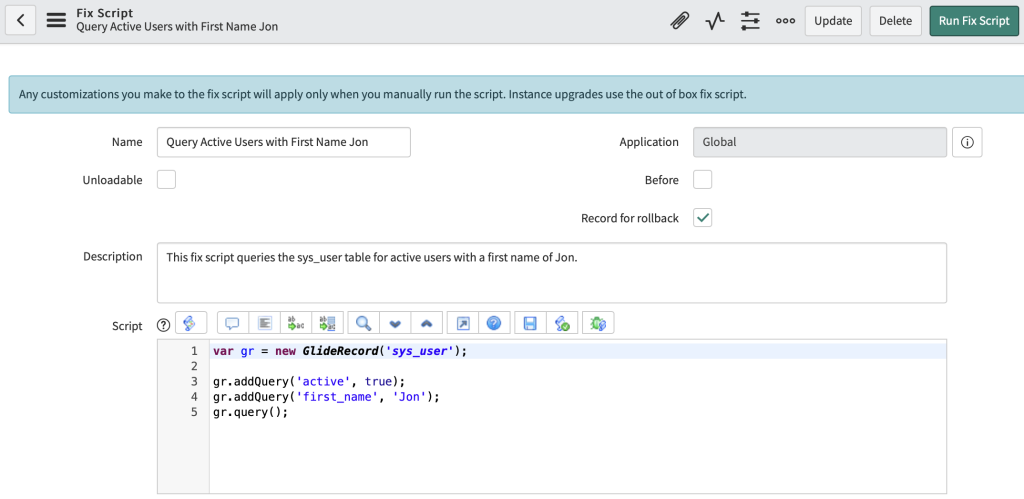
I have seen a few issues with the response from ChatGPT having unescaped characters that the code doesn’t like. Trying to find a way around that.
Below is the updated ChatGPT script include with the new functions and some additional logging. Hope it helps.
var ChatGPT = Class.create();
ChatGPT.prototype = {
debug: true, // Set to true to enable logging
initialize: function() {
this.model = "gpt-3.5-turbo";
this.logDebug("ChatGPT instance created with model: " + this.model);
},
setPremise: function(premise) {
try {
this.logDebug("Setting premise: " + premise);
return this.createMessage("system", premise);
} catch (ex) {
var exception_message = ex.getMessage();
gs.error(exception_message, "ChatGPT");
}
},
createMessage: function(role, content) {
try {
this.logDebug("Creating message with role: " + role + " and content: " + content);
return {
"role": role,
"content": content
};
} catch (ex) {
var exception_message = ex.getMessage();
gs.error(exception_message, "ChatGPT");
}
},
submitChat: function(messages) {
try {
this.logDebug("Submitting chat messages: " + JSON.stringify(messages));
var request = new sn_ws.RESTMessageV2("ChatGPT", "POST");
request.setHttpMethod('POST');
var payload = {
"model": this.model,
"messages": messages,
"temperature": 0.7
};
this.logDebug("Payload: " + JSON.stringify(payload));
request.setRequestBody(JSON.stringify(payload));
var response = request.execute();
var httpResponseStatus = response.getStatusCode();
var httpResponseContentType = response.getHeader('Content-Type');
if (httpResponseStatus === 200 && httpResponseContentType === 'application/json') {
this.logDebug("ChatGPT API call was successful");
this.logDebug("ChatGPT Response was: " + response.getBody());
return response.getBody();
} else {
gs.error('Error calling the ChatGPT API. HTTP Status: ' + httpResponseStatus, "ChatGPT");
}
} catch (ex) {
var exception_message = ex.getMessage();
gs.error(exception_message, "ChatGPT");
}
},
extractAssistantMessage: function(apiResponse) {
try {
var apiResponseObject = JSON.parse(apiResponse);
if (apiResponseObject.choices && apiResponseObject.choices[0] && apiResponseObject.choices[0].message && apiResponseObject.choices[0].message.content) {
this.logDebug("Extracted assistant message: " + apiResponseObject.choices[0].message.content);
return apiResponseObject.choices[0].message.content;
} else {
gs.error("No message found in the API response.", "ChatGPT");
return null;
}
} catch (ex) {
var exception_message = ex.getMessage();
gs.error(exception_message, "ChatGPT");
}
},
extractCodeBlocks: function(assistantMessage) {
try {
if (!assistantMessage) {
gs.error("Assistant message is null or undefined", "ChatGPT");
return null;
}
if (typeof(assistantMessage) == "string")
assistantMessage = JSON.parse(assistantMessage);
var code = assistantMessage.code;
if (!code) {
gs.error("No code found in the assistant message.", "ChatGPT");
return null;
}
return code;
} catch (ex) {
var exception_message = ex.getMessage();
gs.error(exception_message, "ChatGPT");
}
},
createScript: function(scriptJson) {
try {
if (typeof(scriptJson) == "string")
scriptJson = JSON.parse(scriptJson);
if (!scriptJson.name || !scriptJson.code || !scriptJson.notes || !scriptJson.table) {
gs.error("JSON is missing required properties", "ChatGPT");
return null;
}
this.logDebug("Creating script with name: " + scriptJson.name);
var gr = new GlideRecord(scriptJson.table);
gr.initialize();
gr.setValue('name', scriptJson.name);
gr.setValue('script', scriptJson.code);
gr.setValue('description', scriptJson.notes);
var sys_id = gr.insert();
if (sys_id) {
this.logDebug("Script created with sys_id: " + sys_id);
return sys_id;
} else {
gs.error("Failed to create script", "ChatGPT");
return null;
}
} catch (e) {
gs.error("Failed to parse script JSON: " + e.message, "ChatGPT");
return null;
}
},
logDebug: function(log_message) {
if (this.debug) {
gs.log(log_message, "ChatGPT");
}
},
type: 'ChatGPT'
};